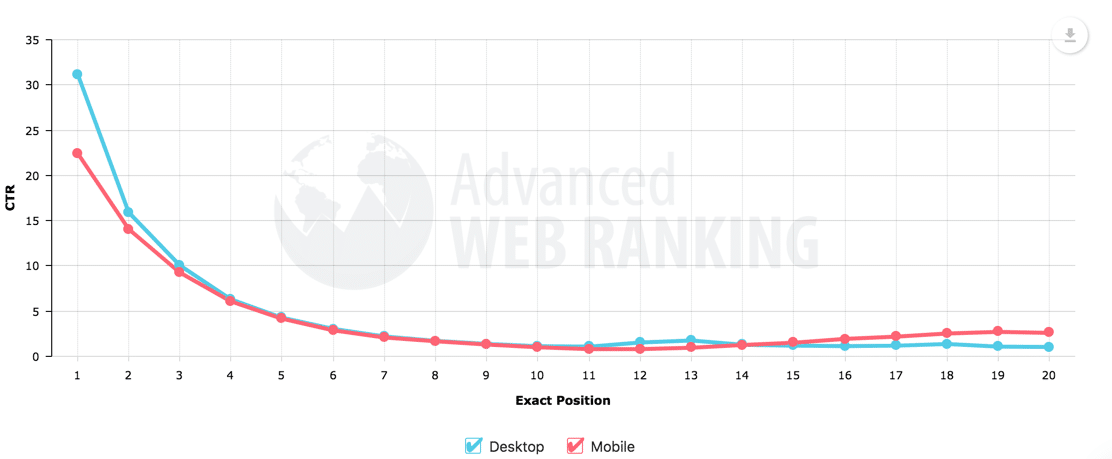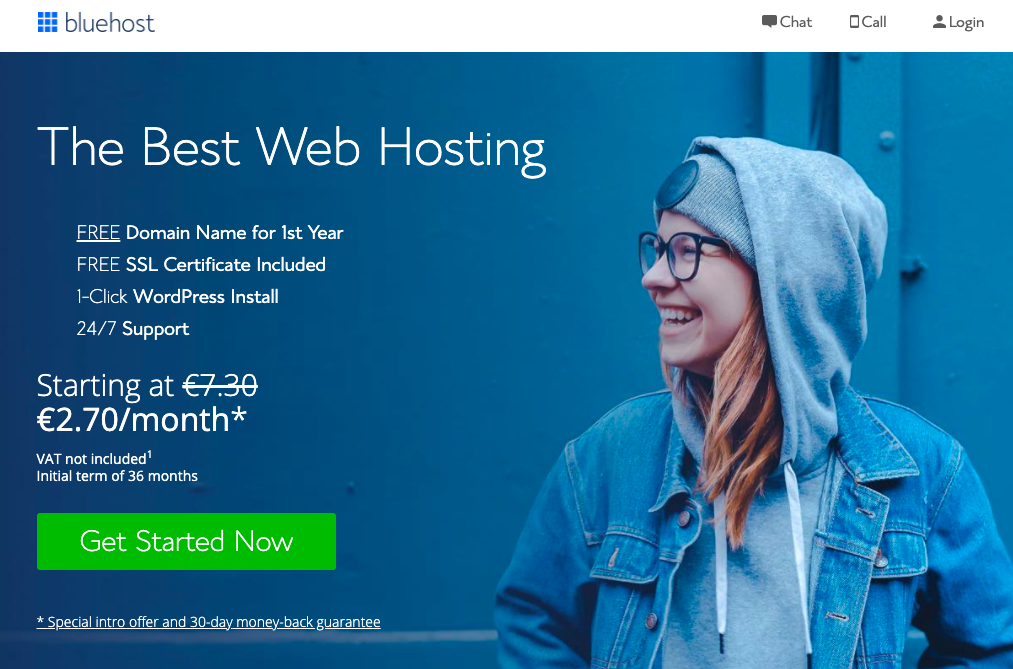SEO can be a challenging task for any content creator, online business, or blogger. That is why this SEO for beginners is a good start for anyone who just started writing online articles and wants to attract readers.
And if you are new to the term, it can seem like a daunting task. To get the most benefit from SEO, it is important to understand what it is, its functions, and why it can help you get visitors to your website.
Let’s get started!
What Does “SEO” Stand For?
As mentioned earlier SEO stands for Search Engine Optimization. In short, there are millions of search results for every search query you enter into a search engine. But who pops up on the first page of Google for a search term is the one that gets most of the traffic.

SEO in Search results
Let’s explore it stepwise.
What Is SEO?
SEO is the process of improving your website through the content you make so that it ranks higher in search engines like Google, Bing, or Yahoo for certain keywords. (Normally people focus on appearing in Google.)
This way, the closer your article or content or website is to the first page of Google, the better your chances that someone clicks on it. Strong SEO means that your website is good enough to rank on the first page of Google where everyone can see it.
So you get the idea:
SEO is made up of certain strategies and tactics that focus on driving more traffic from Search Engines to your pages.
Why Should You Care About SEO?
Simple, you get free traffic to your website. According to research, websites on the first page of Google receive the majority of clicks. I mean, to be completely honest, we rarely go the second page of Google search to find information. The further your article ranks, the less the chance that someone reads it. As you can see below the CTR or (Click through Rate) in Google steadily decreases the further down the page ranks.
If you get your SEO right, your organic traffic ( search through Google by random people) can build over time, whereas paid advertising needs ongoing funding.
And considering that search engines drive 93% of all website traffic, that’s a lot of visitors. For example, my website I launched in early 2019 has now 25,000 monthly searches. (And this is very little in comparison with what many others have achieved, working full-time on their websites.)
Understanding SEO and optimizing your site will help you give search engines the information they need, so you can get the results you want. Just remember that SEO is a marathon, not a sprint.
How long does it take for a blog to rank?
It usually takes a minimum of 4 days to even 6 months for an article to start ranking on Google. If your website is completely new, it might even take up to one year, before it gets a traffic boost.
Some work upfront can pay off in organic traffic later down the line.

My Google Analytics Graph
While paid advertising, social media, and other paid channels can get traffic to your site instantly. BUT, if you stop paying the traffic also stops. SEO, on the other hand, can be an ongoing source of traffic for many months or years.
How to Think About SEO – SEO for Beginners
Search engines are designed to find information and provide answers.
When it comes to search engine algorithms, Google looks at millions of web pages to come up with the most relevant information for users and bring them to the first page.

Google wants to provide the best answers to a user’s searches and queries. There are 3 golden rules you have to bear in mind when questioning the role of SEO:
- Google is made for answering people’s questions.
- Google has all the data and knows more than anyone.
- Google wants to have answers and not tricks to get better at ranking.
So what do you need to do to get your ranking website or article to rank better? Well, I have just the solutions for that. Actually 3 very simple solutions:
- Answer questions better than anyone else on the Internet.
- Don’t make stuff overcomplicated.
- Don’t try to trick Google with often short-term tactics.

How to get started?
Hopefully, you are starting to see now that SEO isn’t that complicated.
In fact, it’s pretty simple. Well, at least the basics are.
Getting a few SEO fundamentals in place can make a BIG difference to your site’s ranking. After all, most people who run sites are not SEO experts.
By just getting a few things right, you’ll be on your way to getting Google to send you traffic in a short amount of time.
Sound good? Let’s go.
Make Sure You Have Fast and Reliable Hosting
Have you ever gone to a website that takes ages to load? It can be really annoying.
Website speed is an important factor for SEO. Choosing the right web hosting company can have a big impact on your SEO. This is important especially if you want to launch your own website. With Bluehost, you can create your own website in less than an hour and avoid losing page visitors because of slow websites.
The load time of your website is an important ranking factor because no one wants to wait for an eternity to load a webpage. Chances are, if you find yourself in a situation like this, you hit the back button and go elsewhere.
Google knows people do this.
Hosting plays a huge part in page loading speed. You need to choose a host that can deliver good speeds if you care about SEO at all. But my in terms of service and price I would recommend Bluehost.
Write Content People Want to Read
This is perhaps the most important part of SEO. High-quality content will always dominate above all else.
I’ll be honest. There’s no secret sauce here, no science or hidden tech. Good content is just what people want to read and its what matters the most. Sure, there are some content marketing strategies to keep in mind like keyword searches, social media shares, or word of mouth.
But diligent work that gives people pragmatic content is what Google loves using. Imagine you have a sore throat and type into Google: “sore throat medication.” If someone were to write a detailed article that talks about symptoms, precautions, and remedies on the topic would rank well.
There are 4 things you can do to improve your content for SEO while writing:
- Improve readability score: Most people skim content on the web, so make sure to break up your content with subheadings and bullet points to make sure people aren’t scared away by a massive wall of text.
- Use images: Visual content like screenshots, GIFs, and images are important to enhance your content.
- Go in-depth: Longer content may not always be the right choice. But the detail is key. So when it comes to content length, usually longer articles are generally ranking better.
- Use facts and stats: If you are stating a fact or using a statistic to illustrate a point, link to a reliable source or study that supports it.
Optimise Your Content (For Organic Traffic)
Just having content up on your site isn’t enough. You need to optimize it to show up in Google for the desired keywords.
Each page or post should have a “focus keyword” it is optimized for. This doesn’t mean it can only rank for that, in fact, a page can rank for many terms. But to keep things simple, you want to structure your on-page optimizations around one keyword or key phrases.
If you have your own WordPress website, you have to focus on these 4 points:
- Title
- Content
- Meta-description
- URL
Titles
Titles are one of the main ways that Google can understand what your page is about. You want to make sure that the main keyword you want to rank for is in the title tag. As you can see below and in my this article of course, that my keywords are “SEO for Beginners.” I have tried to apply this several times in my article.

You want to get your main keyword in the title, but in a natural way. Your title tag is often the first thing people will see on the results page for searching a keyword. So make a good impression and make them want to click through and read more on your site.
It should also be pointed out that the title tag is not the headline you see on the page. But I would recommend adding the keywords of your title into the headline. A good rule to aim for is 55-60 characters and not more. Keep the title short and sweet.
Meta Description
If the title tag is your page’s headline, the meta description is the one-line summary enticing people to read on.
Meta descriptions are another HTML element that cannot be seen on your actual pages. Here’s an example of one in the wild:

Sometimes, Google chooses not to display your meta description and will generate its own for you. But that doesn’t mean you should not bother writing them.
Writing a good meta description can help you get people to click through and actually visit your website. Remember: showing up in the SERPs is just the first step. You still need to get them to visit your site.
URL
When it comes to SEO, there are two main things to keep in mind with URLs:

- Rankings: URLs are a small ranking factor. So, ideally, you want to put the main keyword you want to rank for in the URL.
- User experience: A good URL should be easy to understand for both search engines and real people. Consider this: can you tell what the page is roughly about by just the URL alone?

Just by looking at this URL, we can tell the page is probably about SEO. (Obviously) 😛
Summary
Now you know what SEO stands for, and how it should work. But on top of that, how you can take advantage of it to grow your website through content creation? So why not try your first article?
While you do that, try optimizing your site. Getting Google to send you traffic is an ongoing process, not a one-time thing.

Robert is a part-time blogger and internet entrepreneur. Join Robert and thousands of other monthly readers to learn how to build and scale up the next-gen of online entrepreneurship. While running this blog, Robert is the founder of his media company, Times International, and a PR Team Lead at Lensa.