Many people find the Paragraph section of a simple WordPress page sufficient to change their font sizes. But I like the feel of a Post Editor in WP that reminds of Microsoft Word.
Can you change fonts in WordPress themes?
If you’d like to have more freedom to change your fonts, just follow these steps and you’ll be done in no time.
If you are a WordPress beginner I’d recommend you start by downloading a plugin called TinyMCE Adanced.
This plugin will let you add, remove and arrange the buttons that are shown on the Visual Editor toolbar in the Classic Paragraph and Classic blocks in the block editor, and in the classic editor (when enabled.)
TinyMCE is also compatible with the classic editor plugin and similar plugins that restore the use of the previous WordPress editor.
Once you’ve downloaded it and activated the plugin, all you have to do is click on “Enable the editor menu” in the Settings section. The same format you see below will automatically appear in your posts.
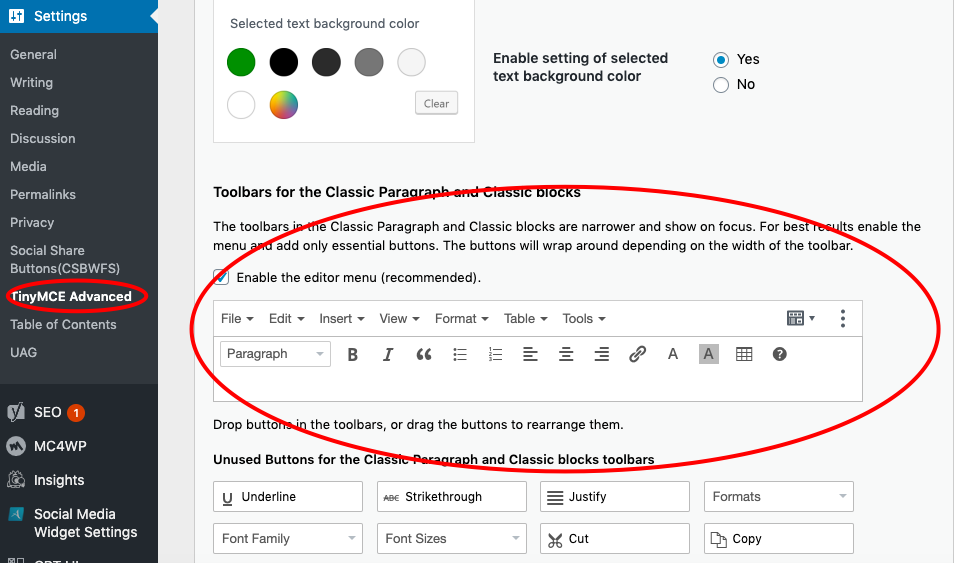
Once it is ticked off, go to posts and you will be able to see that your Post options have changed, looking similar to Google docs or Microsoft Word.
The reason I’m recommending this plugin to everyone is that it not only helps you choose from many different fonts but also use justify to align the ranks, set the size of your letters, etc. It gives you more liberty in terms of visuals for wording and format.
How to use TinyMCE
You will have the “font-family” on the left to select what you’d like. There are 17 options you can choose from and 7 font sizes.

According to the creator, TinyMCE Advanced does not collect or store any user-related data. This means that it doesn’t set cookies, and it doesn’t connect to any third-party websites. It only uses functionality that is available in WordPress.
And that is it! That is how you can change fonts in WordPress easily without wasting time. I hope this helped!
You are welcome, stranger. Now go and make some beautiful fonts in your articles! ? Good Luck to you!

Robert is a part-time blogger and internet entrepreneur. Join Robert and thousands of other monthly readers to learn how to build and scale up the next-gen of online entrepreneurship. While running this blog, Robert is the founder of his media company, Times International, and a PR Team Lead at Lensa.
