When you’re redesigning a website or updating old content, things change to your URL structures. And if you don’t follow WordPress redirect best practices, you risk negatively impacting the User Experience (UX) and your Search Engine Optimization (SEO).
Fixing Redirect Issues in WordPress can be solved in multiple ways
So basically Redirects exist for a single purpose. They allow websites to send visitors from outdated content and nonexistent URLs to updated content. Simple as that. WordPress does some of that all on its own. But sometimes it needs some manual guidance
Need an example?
Imagine you’ve updated your website from HTTP to HTTPS or your old URL had a date in it, which you removed. Now imagine that a page visitor attempts to access your up-to-date web page called “MyBusiness.”
Your up-to-date URL would be “https://www.mybusiness.com/parent/page” but your old URL would show up when typing “https://mybusiness.com/page” into the address bar. WordPress would follow a process like this:
- First, the visitor is redirected from HTTP to HTTPS.
- Second, the visitor is redirected when “www” is added to the URL.
- Third, the visitor is redirected to the URL formulation that includes the parent page in the path.
- Finally, the server begins to send the website’s files and resources to the visitor’s browser.
The good news is that this is done automatically. WordPress’ redirect functionality is designed to catch incorrect URLs and tries to locate the correct URL, redirecting the visitor.
Unfortunately, there is a downside to all this?
The Problem of Automatic Redirection of URL’s
I will run a test of two websites on Gmetrix and on Google Pagepeed Insights to see how Redirect occurs. I would highly recommend you run tests on these two platforms.
Different URL Redirects
Some of the most common types of redirects you’ll be encountering with. There are five major errors you will or may have encountered.
- 301 – This is used for content that has been permanently moved. this type of redirect will result in search engines passing on the majority of the link juice (or page authority) to the new or updated page.
- 302 – This temporary redirect informs search engines that the page is moving, but not permanently. It does not pass on link juice as a 301 redirect does.
- 303 – This type of temporary redirect is used to prevent pages that are storing data from being refreshed or bookmarked (payment forms, landing pages, etc.). This way, users can’t re-submit forms after hitting the ‘back’ button in their browsers. These redirects don’t influence SEO.
- 307 – A 307 redirect is similar to a 303 redirect, in that it should only be used for a temporarily moved page. However, a 302 redirect is usually the preferred method.
- 308 – A 308 redirect is a permanent redirect, so it will pass on link juice and page authority. Like the previous redirect, however, its effects on SEO aren’t well known. In most cases, it’s best to use a 301.
How to solve a URL Redirect Issue?
Download a Plugin called Redirection
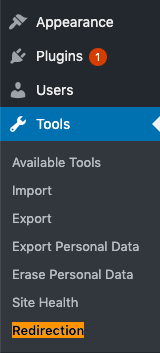
Most people would recommend using a plugin called redirection to solve the issue. It has really good ratings and works well for most people. Once you’ve downloaded this plugin, you will find it in your Tools section on your WordPress dashboard. Simply activate it and follow the instructions. It is very easy to use and can be set up to create redirects using WordPress code, .htaccess on Apache servers, or Nginx server redirects. Oh, and the best part: It’s free!
Click on the Start Setup button, then follow the series of prompts. Once it’s done, you can begin using it.
You can help your website manage 301 redirections, keep track of 404 errors, and tidy up any loose ends of your website. This can help reduce errors and improve your site ranking.
You can also redirect pages based on other conditions:
- Login Status: redirect only if the user is logged in or logged out
- Browser: redirect if the user is using a certain browser
- Referrer: redirect if the user visited the link from another page
There is also 301 Redirects, which is another popular plugin that will be preferred by users looking for a shopping list of configuration options.
Use your Domain Hosting to solve the Issue
Another solution can be found with your web hosting company. With me, I’m hosting all my websites with Kinsta. Since it is a premium managed hosting service I have the option to redirect all my URLs to the pages, where I want my links to flow.
You can also do this with Shared Hosting services like Bluehost. All you need to do is Navigate to the Redirects page.
- Login to your Bluehost cPanel account.
- Click the Domains tab, near the top of the page.
- Click the redirect sub-tab.
If you don’t have a hosting plan yet or your hosting is not satisfactory, this is just one of the many things to consider.
When not to redirect your URL
In many scenarios, redirects are necessary to send visitors from outdated content and broken URLs to updated content. It is good for page-speed, user experience, and SEO.
So, when is it not advisable to use a WordPress redirect? For example, if you’ve built a custom menu using URLs that don’t include “www”, but your site URL does resolve with the “www” subdomain at the front of the URL, you’re making a mistake.
Using redirects, in this case, is not advisable and will hurt website speed and SEO of your site.
So what should I do?
If you’ve gotten into the habit of typing URLs randomly in WordPress, it’s best to rethink your strategy. According to Kinsta, when you create a URL make sure that you:
- Use the proper protocol prefix (HTTP or HTTPS).
- Include or exclude the “www” subdomain as appropriate.
- Don’t use, date, post or page IDs in links.
- Include the entire path to the page or post.
How do I know if I’ve entered a bad redirect?
The second thing you can do to minimize the occurrence of WordPress redirects is to make sure your (TLD) Top-Level Domain (TLD) resolves with no more than one redirection. Your goal is to make sure that the correct URL is reached through one redirection or less.
Let’s look at an example. All of the following URLs should resolve to the TLD with no more than one redirection and one of these should resolve with no redirects:
- https://mybusiness.com
- https://www.mybusiness.com
- https://mybusiness.com
- https://www.mybusiness.com
You can use Patrick Sexton’s Redirect mapper if you aren’t sure how many redirections are required to resolve your site’s URL. Below is a screenshot example of how redirects that are not set up correctly are easily spottable using this redirect mapper.

And here you can see another website (mine) where I can happily boast about setting up my redirect nicely with only one redirection rule. You can see that there are duplicate redirects happening in the “www” version of the domain.
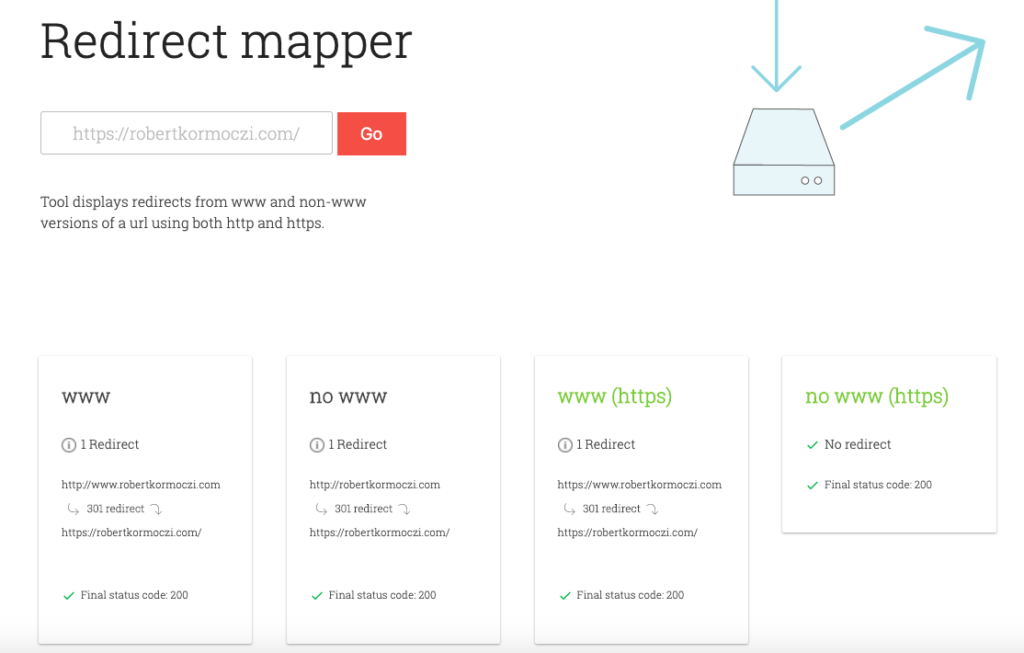
Summary
The redirect rule can be fixed quickly and easily using WordPress plugins at first. If those are not going well for you, try your hosting provider. Either way, redirects are important elements to provide link juice to new, updated pages for better UX, speed optimization, and SEO.

Robert is a part-time blogger and internet entrepreneur. Join Robert and thousands of other monthly readers to learn how to build and scale up the next-gen of online entrepreneurship. While running this blog, Robert is the founder of his media company, Times International, and a PR Team Lead at Lensa.

